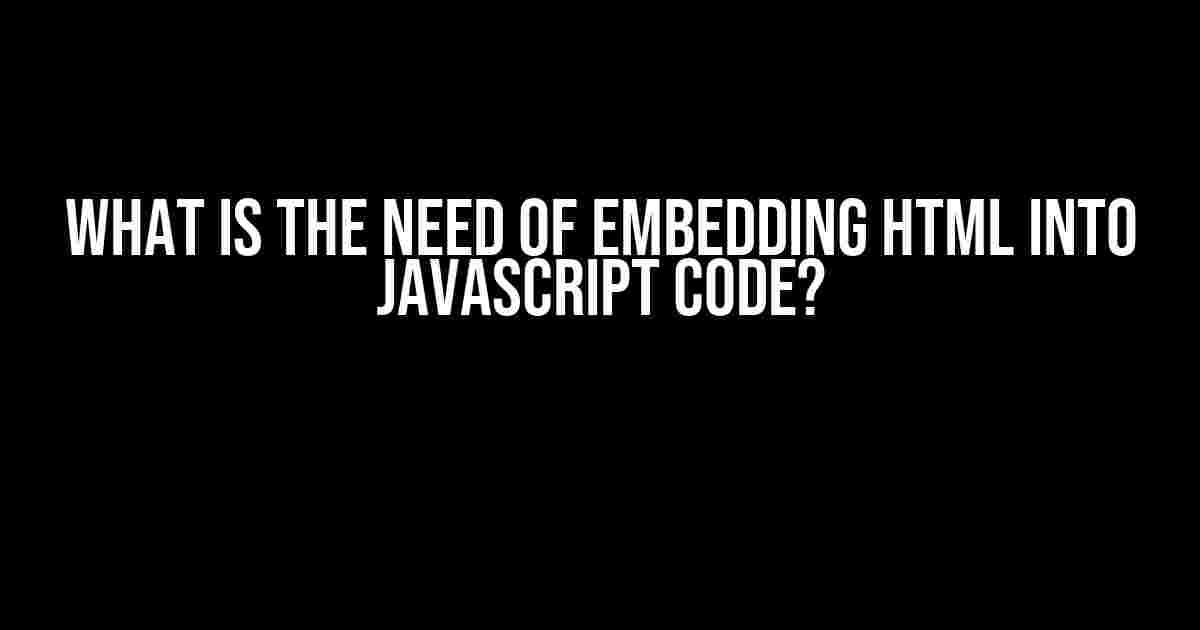As a web developer, you might have wondered why we need to embed HTML into JavaScript code. After all, HTML is for structuring content, and JavaScript is for adding interactivity, right? Well, not exactly. In this article, we’ll explore the reasons behind this practice and how it can revolutionize the way you build web applications.
The Basics: What is HTML and JavaScript?
Before we dive into the need for embedding HTML into JavaScript, let’s quickly review what these technologies do:
- HTML (Hypertext Markup Language): HTML is used to create the structure and content of web pages. It consists of a series of elements, represented by tags (
<>), which define different parts of a web page, such as headings, paragraphs, images, and links. - JavaScript: JavaScript is a programming language used to add interactivity to web pages. It allows developers to create dynamic web applications that respond to user interactions, update content in real-time, and animate elements on the page.
The Need for Embedding HTML into JavaScript
So, why do we need to embed HTML into JavaScript code? Here are a few reasons:
Dynamic Content Generation
When building web applications, you often need to generate content dynamically based on user input or data retrieved from a database. By embedding HTML into JavaScript, you can create HTML elements on the fly and insert them into the DOM (Document Object Model) as needed.
const userName = 'John Doe';
const html = `<h2>Welcome, ${userName}!</h2>`;
document.body.innerHTML = html;
In this example, we’re using JavaScript to generate an HTML heading element with a personalized message. This approach allows us to create dynamic content that’s tailored to each user’s experience.
Templates and Views
In modern web development, it’s common to use templates and views to separate presentation logic from application logic. By embedding HTML into JavaScript, you can create reusable templates that can be populated with data and rendered on the client-side or server-side.
const template = `
<ul>
{{#items}}
<li>{{name}}</li>
{{/items}}
</ul>
`;
const data = [
{ name: 'Apple' },
{ name: 'Banana' },
{ name: 'Cherry' }
];
const html = Mustache.render(template, data);
document.body.innerHTML = html;
In this example, we’re using the Mustache templating engine to render an HTML list with dynamic data. This approach enables us to decouple presentation logic from application logic and reuse templates across different parts of our application.
Client-Side Rendering
Client-side rendering (CSR) is a technique where JavaScript generates the initial HTML content on the client-side, rather than relying on server-side rendering. By embedding HTML into JavaScript, you can implement CSR and improve the performance and responsiveness of your web application.
const html = `
<div>
<h1>Welcome to our app!</h1>
<p>This content was rendered on the client-side.</p>
</div>
`;
document.body.innerHTML = html;
In this example, we’re using JavaScript to generate the initial HTML content on the client-side, reducing the need for server-side rendering and improving the application’s performance.
Server-Side Rendering
Server-side rendering (SSR) is a technique where JavaScript generates the initial HTML content on the server-side, and then sends the rendered HTML to the client. By embedding HTML into JavaScript, you can implement SSR and improve the SEO and accessibility of your web application.
const express = require('express');
const app = express();
app.get('/', (req, res) => {
const html = `
<html>
<head></head>
<body>
<h1>Welcome to our app!</h1>
<p>This content was rendered on the server-side.</p>
</body>
</html>
`;
res.send(html);
});
In this example, we’re using Node.js and Express.js to generate the initial HTML content on the server-side, and then sending the rendered HTML to the client. This approach enables us to improve the SEO and accessibility of our web application.
Best Practices for Embedding HTML into JavaScript
When embedding HTML into JavaScript, it’s essential to follow best practices to ensure your code is maintainable, efficient, and secure:
- Use a templating engine: Templating engines like Mustache, Handlebars, or EJS can help you separate presentation logic from application logic and reduce the risk of XSS attacks.
- Sanitize user input: When generating HTML content dynamically, make sure to sanitize user input to prevent XSS attacks and ensure your application’s security.
- Use DOM methods: When inserting HTML content into the DOM, use DOM methods like
innerHTML,appendChild, orinsertAdjacentHTMLto ensure the HTML is parsed correctly and securely. - Avoid concatenating user input: When generating HTML content dynamically, avoid concatenating user input directly into the HTML string, as this can lead to XSS vulnerabilities.
- Use a linter and a minifier: Use tools like ESLint and UglifyJS to ensure your code is properly formatted, and minified to reduce the file size and improve performance.
Conclusion
In conclusion, embedding HTML into JavaScript code is a powerful technique that enables you to create dynamic web applications with reusable templates, client-side and server-side rendering, and improved performance and accessibility. By following best practices and using the right tools and techniques, you can unlock the full potential of this approach and take your web development skills to the next level.
| Technique | Benefits |
|---|---|
| Dynamic Content Generation | Generates dynamic content based on user input or data |
| Templates and Views | Separates presentation logic from application logic, enables reusable templates |
| Client-Side Rendering | Improves performance and responsiveness, reduces server-side rendering |
| Server-Side Rendering | Improves SEO and accessibility, enables server-side rendering |
Remember, the key to successfully embedding HTML into JavaScript code is to understand the benefits and limitations of this approach and to follow best practices to ensure your code is maintainable, efficient, and secure.
Here is the FAQ section about “What is the need of embedding HTML into Javascript code?” in English language with a creative voice and tone:
Frequently Asked Question
Get ready to uncover the secrets of HTML and JavaScript symphony!
What is the primary reason to embed HTML into JavaScript code?
The primary reason to embed HTML into JavaScript code is to dynamically generate HTML content based on user interactions, data retrieval, or other conditional statements. This enables developers to create interactive and dynamic web pages that can respond to user input, display real-time data, or adapt to changing conditions.
How does embedding HTML into JavaScript improve user experience?
By embedding HTML into JavaScript, developers can create responsive and interactive UI components that can be updated in real-time, providing a seamless and engaging user experience. This approach enables the creation of dynamic layouts, conditional rendering, and data-driven interfaces that can adapt to different screen sizes, devices, and user preferences.
Can I use embedded HTML to simplify my JavaScript code?
Yes, embedding HTML into JavaScript can simplify your code by allowing you to generate HTML content programmatically, rather than concatenating strings or using complex DOM manipulation methods. This approach can reduce code complexity, improve readability, and make maintenance easier.
Is it possible to embed HTML into JavaScript for better SEO?
Yes, embedding HTML into JavaScript can improve SEO by allowing search engines to crawl and index dynamic content generated by JavaScript. This approach enables search engines to understand the structure and content of web pages, improving visibility and ranking in search engine results.
What are the potential security risks of embedding HTML into JavaScript code?
When embedding HTML into JavaScript, it’s essential to ensure proper sanitization and escaping of user input to prevent cross-site scripting (XSS) attacks. Additionally, developers should be cautious when using dynamic HTML content to avoid injection vulnerabilities and protect against malicious code execution.
Let me know if you need any further assistance!